7 to OSXi7 (OperatingSystemXi7)
System Requirement:
Windows 7 x86
Aero Function must be on to have fully used this VS
BEST WORK ONLY FOR THE TOP TASKBAR!!!
BEFORE USING THIS VS MAKE SURE YOUR WINDOWS HAS BEEN PATCH!!!
===================================================================
NOTE: If you are getting error "Can't create file..." while saving a file after editing in resource hacker, that means you have edited and saved the same file in past and there is a backup file which need to be deleted before saving this file again. Go to the folder containing this file and you'll see a similar file having "_original" in its name. Delete it and try to save the file in resource hacker.
===================================================================
OperatingSystemXi7 - OSXi7
Here a new good looking interface for your Windows 7.
This vs themes inspired from Mac OS X Leopard, Cairo Shell & Windows 7.
After following this tutorial, you'll get the same OSXi7 look in your Windows 7. Following is a list of things which are going to be changed after following this tutorial:
* Windows Theme or Visual Style.
* Login Screen or Welcome Screen.
* Wallpapers.
* Taskbar clock.
* Extra
So here we start our transformation tour:
PS: Please create a Restore point using "System Restore" before applying anything mentioned in this tutorial so that you can restore your system back to a working state if anything goes wrong.
===================================================================
1. Windows Theme or Visual Style:
OSXi7 provides a new refreshing lite look on combination of Mac OS X Leopard, Cairo Shell & Windows 7.


Here a link: DOWNLOAD
Follow this Tutorial to change explorer.exe permission LINK
To use 3rd party themes.
Patch Uxthemes with Universal Themes Patches
DOWNLOAD
http://www.ghacks.net/2009/05/21/windows-themes-patcher/
===================================================================
2. Login Screen or Welcome Screen:
OSXi7 login screen looks similar to Windows 7 or Mac OSX login screen except the new background image.
Here a link: DOWNLOAD
Follow this Tutorial to change it. LINK
===================================================================
3. Taskbar clock:
OSXi7 used slim version of taskbar it been improved the clock based on Windows 7 clock but in One raw mode
Here a link: DOWNLOAD
(Tclock Lite, http://homepage1.nifty.com/kazubon/tclocklight/ )
===================================================================
4. Wallpapers:
You can get brand new OSXi7 wallpapers using following links.
Here a link: DOWNLOAD
===================================================================
5. Extra:

Download iPhone clock 2.0 for Rainmeter by =fediaFedia:
For Bottom iPhone Clock like mine screenshot.
===================================================================
Thanks To:
(Not Included) iPhone clock 2.0 for Rainmeter by =fediaFedia
(Included) Windows 7 Logon screen editor by ~bcubing
Green Stolen wallpaper is modify from Windows Wallpaper HD Green by ~CezarisLT
System Requirement:
Windows 7 x86
Aero Function must be on to have fully used this VS
BEST WORK ONLY FOR THE TOP TASKBAR!!!
BEFORE USING THIS VS MAKE SURE YOUR WINDOWS HAS BEEN PATCH!!!
===================================================================
NOTE: If you are getting error "Can't create file..." while saving a file after editing in resource hacker, that means you have edited and saved the same file in past and there is a backup file which need to be deleted before saving this file again. Go to the folder containing this file and you'll see a similar file having "_original" in its name. Delete it and try to save the file in resource hacker.
===================================================================
OperatingSystemXi7 - OSXi7
Here a new good looking interface for your Windows 7.
This vs themes inspired from Mac OS X Leopard, Cairo Shell & Windows 7.
After following this tutorial, you'll get the same OSXi7 look in your Windows 7. Following is a list of things which are going to be changed after following this tutorial:
* Windows Theme or Visual Style.
* Login Screen or Welcome Screen.
* Wallpapers.
* Taskbar clock.
* Extra
So here we start our transformation tour:
PS: Please create a Restore point using "System Restore" before applying anything mentioned in this tutorial so that you can restore your system back to a working state if anything goes wrong.
===================================================================
1. Windows Theme or Visual Style:
OSXi7 provides a new refreshing lite look on combination of Mac OS X Leopard, Cairo Shell & Windows 7.


Here a link: DOWNLOAD
Follow this Tutorial to change explorer.exe permission LINK
To use 3rd party themes.
Patch Uxthemes with Universal Themes Patches
DOWNLOAD
http://www.ghacks.net/2009/05/21/windows-themes-patcher/
===================================================================
2. Login Screen or Welcome Screen:
OSXi7 login screen looks similar to Windows 7 or Mac OSX login screen except the new background image.
Here a link: DOWNLOAD
Follow this Tutorial to change it. LINK
===================================================================
3. Taskbar clock:
OSXi7 used slim version of taskbar it been improved the clock based on Windows 7 clock but in One raw mode
Here a link: DOWNLOAD
(Tclock Lite, http://homepage1.nifty.com/kazubon/tclocklight/ )
===================================================================
4. Wallpapers:
You can get brand new OSXi7 wallpapers using following links.
Here a link: DOWNLOAD
===================================================================
5. Extra:

Download iPhone clock 2.0 for Rainmeter by =fediaFedia:
For Bottom iPhone Clock like mine screenshot.
===================================================================
Thanks To:
(Not Included) iPhone clock 2.0 for Rainmeter by =fediaFedia
(Included) Windows 7 Logon screen editor by ~bcubing
Green Stolen wallpaper is modify from Windows Wallpaper HD Green by ~CezarisLT




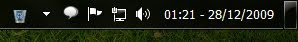

Thank you so much for making and sharing this beautiful theme.
ReplyDeleteI got so bored of the default windows7 theme this theme just kicks ass.
Simple yet so classy =).
Cheers
hi.. i have some problems whyle i was instaling the pack. my windows bar doesen´t looks like yours.. it was changed to classic bar.... can you help me? thkx
ReplyDeletegreat post
nunofsousa_896811@hotmail.com
Hey,
ReplyDeleteYou must done this first:
To use 3rd party themes.
Patch Uxthemes with Universal Themes Patches
DOWNLOAD
http://www.ghacks.net/2009/05/21/windows-themes-patcher/
p.s:Sorry for the late Reply, Been bz working.
great job.....i like it!
ReplyDeletehow to rename the explorer to explorer.exe.old
ReplyDeletethe instruction is like this
-9. Rename the explorer.exe (that you made the security change) into explorer.exe.old for backup.
but i dint find the ( explorer.exe )
please help me ;)